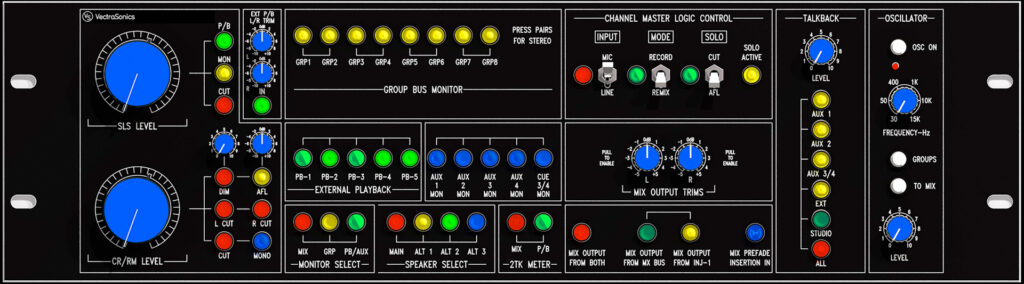Techs & Specs
VectraSonics Analog Mixing Consoles Overview, Features, and Functions
2200 Facilities Panel:
2200 facilities panel Functions:
a) “SOURCE SELECT” switching that permits the studio monitors to follow either the Playback row selection.
b) or “Monitor” selection
c) SLS “Cut” Switch.
d) “SLS” Studio Loudspeaker Level rotary potentiometer.
a) Source selection switching that permits the CR/RM monitors to follow the AUX bus monitor selection, the Playback row selection, the Group bus monitor selection, or to monitor the Stereo Mix Bus.
b) A switch bank for selecting one of four pairs of CR/RM Loudspeakers.
c) Independent L & R, and master CR/RM Cut switches.
d) A CR/RM monitor true Mono monitor function switch.
e) Separate panel pot controllable Dim, and Talkback Dim functions.
f) An AFL ± 10 dB Trim control, Indicator, and over-ride switch.
g) A precision conductive plastic rotary potentiometer is supplied for the CR/RM Monitor Level function.
Switchable ±10 dB Panel trim controls permit ease in matching playback levels to console mix bus level. These trims are hard-wire bypassed when switched out.
Permits selection of 8 “Group Bus Monitor” sources in mono or as 4 L-R stereo pairs. Switch LED’s always clearly indicate the source(s) selected, and mono or stereo monitoring status.
Permits the selection of 1 of 5 Stereo Playback sources, or Mono monitoring of the console’s 4 Aux Send buses. The last switch permits stereo monitoring for the 3 / 4 Aux Send buses, if 3 and 4 are being utilized in Stereo mode.
(CR/RM stereo Monitor source)
a) “MIX” – Follows the Mix Bus final output.
b) “GRP” – Follows the Group Bus Monitor row selection.
c) “PB/AUX” – Follows the Ext Playback / Aux Monitor row selection.
A switch bank for selecting one of four pairs of stereo CR/RM Loudspeakers. “MAIN”, “ALT 1”, “ALT 2”, and “ALT 3” (mini). Speakers not selected are shunted to prevent noise.
Selects “MIX” or “P/B” [External Playback Source Selection], as the source for the primary Stereo VU Meters.
Provides master mode state switching for:
- “MIC” / “LINE”: Enables master input switching for Mic-Pre / EQ modules fitted that provide for remote (master logic bus) control of the mic-line select function.
- “RECORD” / “REMIX” Mode: Master switches the mode state of all routing modules.
(Inline monitor style twin path. [CHAN & MON] inputs routed to [GROUP & MIX] outputs).
- “RECORD” Mode: Channel path (Insert Return Patch / Fader) is routed to Group Buses, and the Track Monitor path (Tape/Workstation Output / Patch) is routed to the Stereo Mix Bus.
- “REMIX” Mode: Channel path (Insert Return Patch / Fader) is routed to the Stereo Mix Bus, and the Track Monitor path (Monitor Input Patch / Rotary Pot) is routed to the Group Busses.
(Each Routing Module also features a local Mode Reverse switch to change the state of that individual channel to be the opposite of the master status.)
Provides independent +/-5 dB L & R buffered mix bus trim, with control switches to bypass the trim potentiometers.
Switches for Mix Output Source selection, and for Mix Pre-Fade Patch Insertion In/Out:
a) “FROM MIX BUS”: Mix Output is from routing module stereo Mix Bus.
b) “FROM INJECT-1”: Mix Output is from Inject-1 Patch points. (Can be used from a Sidecar Mixer stereo Output, or a Mix Sub-Group created on a pair of Group Buses, etc.
c) “FROM BOTH” Mix Output is a Sum of both “MIX BUS” and “INJECT-1” sources.
d) “MIX PRE-FADE INSERTION IN”: Switches the Mix Insert Return Patch points to be the source for the Mix Master Fader. When not “IN”, the Mix Insert Send line Amp and Return Input Amp are hard-wire bypassed. The Mix Insert Send Patch points are always active.
(A 2nd and 3rd pair of Mix Injection Patch Inputs are also provided. These Inputs are un-switched, and are also Summed into the final Mix Output when used. As per Inject-1, these patch points can also be used for Sidecar Mixer Outputs, or Mix Sub-Groups created Group Buses, etc.)
A master Talkback Level panel control is provided, along with switches than enable Talkback to the “AUX 1”, “AUX 2”, and “AUX 3/4” summing buses. The “EXT” switch routes line level, balanced Talkback audio to patch. The “STUDIO” switch routes Talkback audio to the Studio Monitors. The “ALL” switch function is DIP Switch programmable, and can be assigned to any or all of the Talkback destinations.
The Talkback system offers very effective dynamic level control over a wide range of vocal conditions. Both Limiter/Compressor, and Noise-Gate functions are provided. Thresholds are independently adjustable for each function, and compress ratio for the limiter is adjustable over a range of 2:1 to 25:1. Two Talkback Mic preamps, with individual gain trims, are provided for two separate source microphones. A supplied user connector readily permits any number of remote talkback switch banks to be connected, along with tally indicator drives if so desired.
Section provides a switchable sinewave output to ‘GROUP” or ‘MIX” buses, for calibration of tape machines, A to D converters, etc. Also provides a balanced Patch output for calibration of peripheral inserts, etc. There is a “LEVEL” Pot, and a 6-position “FREQUENCY-Hz” rotary selector switch, as well as an “OSC ON” switch.